Windowsなどでの普通の使い方を知りたい方はこちらへ。


Electrum-monaで遊ぶついでの備忘録。
Monacoin Core のように膨大なブロックチェーンをダウンロードしたりしなくていいのでRaspberry Piなどでも動くすごいやつです。
Raspberry Piでモナ扱って色々出来たら面白そう。モナコイン神社にウォレット設置してお賽銭を投げられるサービスを計画している方などもいらっしゃいます!
情報が足りない気がしたのでメモ代わりに残しておきます。
最終目標はmonacoindの代わりにElectrumXのAPI使ってFaucet作ること。
まずは公式サイトへGO
electrum-mona
公式ページのLinuxの欄の通りに入力。もちろんapt-get update的なやつを先にしといてください。
公開されたばかりの3.0.1だわーい。
151 :脇山P名人教士聖人:2017/11/08 02:12:33 [86/86] 1255.254mMONA/2人 ←送る
electrum-mona 3.0.1公開しました。
https://electrum-mona.org説明についてはtwitterで流しています。
https://twitter.com/WakiyamaP/status/927945096594579456
sudo apt-get install python3-pyqt5 python3-pip
sudo pip3 install https://github.com/metalicjames/lyra2re-hash-python/archive/master.zip
sudo pip3 install https://github.com/wakiyamap/electrum-mona/releases/download/3.0.1/Electrum-MONA-3.0.1.tar.gz
とりあえず終わったら何ができるか確認しましょう。
$ electrum-mona help
package scrypt not available, using fallback とか出てきますが、LTCの同じような質問スレ見る限りスルーでOKっぽい。
まずは財布を作成。
$ electrum-mona create
で。
パスワードを打ち込むように言われるので適当に入力。Confirmで確認。
Password (hit return if you do not wish to encrypt your wallet):
Confirm:
そうするとGUIと同じようにSeed教えてくれるのでメモ。
Your wallet generation seed is:
"12単語"
Please keep it in a safe place; if you lose it, you will not be able to restoreyour wallet.
これで財布の作成ができました。
残高を確認。
$ electrum-mona getbalance
Warning: package scrypt not available, using fallback
Password:
{
"confirmed": "0"
}
残高0です。当然。
$ electrum-mona listaddresses
でアドレスを取得。いっぱい出てくるので好きなの使ってください。
とりあえずfaucetから送信してもっかい。
$ electrum-mona listaddresses
{
"confirmed": "0.003"
}
よしよしOK。
投げるには手数料もったいない額なので今回のテストは一旦ここまで。
Linuxでも簡単に使えることが分かりました!全部文字で出るので記事も書きやすい!
以下おまけ兼メモ。「$ electrum-mona help」で出てきたコマンド一覧。
<command>
gui Run GUI (default)
daemon Run Daemon
addrequest Create a payment request, using the first unused
address of the wallet
broadcast Broadcast a transaction to the network
check_seed Check that a seed was generated with given entropy
clearrequests Remove all payment requests
commands List of commands
create Create a new wallet
createmultisig Create multisig address
createnewaddress Create a new receiving address, beyond the gap limit
of the wallet
decrypt Decrypt a message encrypted with a public key
deserialize Deserialize a serialized transaction
dumpprivkeys Deprecated
encrypt Encrypt a message with a public key
freeze Freeze address
getaddressbalance Return the balance of any address
getaddresshistory Return the transaction history of any address
getaddressunspent Returns the UTXO list of any address
getalias Retrieve alias
getbalance Return the balance of your wallet
getconfig Return a configuration variable
getmasterprivate Get master private key
getmerkle Get Merkle branch of a transaction included in a block
getmpk Get master public key
getprivatekeys Get private keys of addresses
getproof Get Merkle branch of an address in the UTXO set
getpubkeys Return the public keys for a wallet address
getrequest Return a payment request
getseed Get seed phrase
getservers Return the list of available servers
gettransaction Retrieve a transaction
getunusedaddress Returns the first unused address of the wallet, or
None if all addresses are used
help
history Wallet history
importprivkey Import a private key
is_synchronized return wallet synchronization status
ismine Check if address is in wallet
listaddresses List wallet addresses
listcontacts Show your list of contacts
listrequests List the payment requests you made
listunspent List unspent outputs
make_seed Create a seed
notify Watch an address
password Change wallet password
payto Create a transaction
paytomany Create a multi-output transaction
restore Restore a wallet from text
rmrequest Remove a payment request
searchcontacts Search through contacts, return matching entries
serialize Create a transaction from json inputs
setconfig Set a configuration variable
setlabel Assign a label to an item
signmessage Sign a message with a key
signrequest Sign payment request with an OpenAlias
signtransaction Sign a transaction
sweep Sweep private keys
unfreeze Unfreeze address
validateaddress Check that an address is valid
verifymessage Verify a signature
version Return the version of electrum
optional arguments:
-h, --help show this help message and exit
global options:
-v, --verbose Show debugging information
-D ELECTRUM_PATH, --dir ELECTRUM_PATH
electrum directory
-P, --portable Use local 'electrum-mona_data' directory
-w WALLET_PATH, --wallet WALLET_PATH
wallet path
--testnet Use Testnet

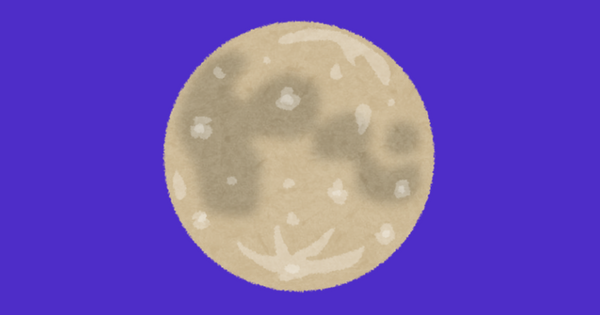
コメントを残す